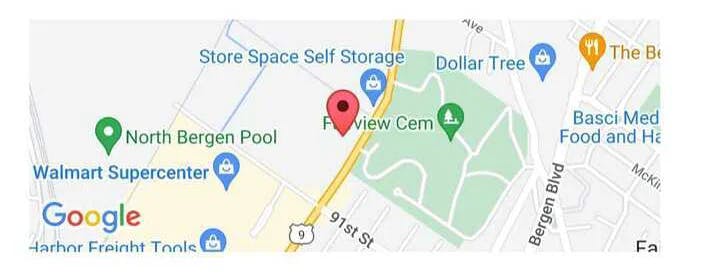Get in Touch

How to Design a Website: A Step-by-Step Guide to Stunning Web Design
Introduction
In today's digital era, a website acts as the virtual storefront of any business or personal brand, making effective website design an indispensable element of online success. With the vast majority of consumers and clients first interacting with brands online, a well-designed website is no longer just an option—it's a necessity. In this comprehensive guide, we delve into the art and science of website design, offering a step-by-step approach to crafting visually appealing, user-friendly, and responsive websites.
As we navigate through the nuances of website layout, user experience, and aesthetic elements, you'll gain valuable insights into creating a website that not only captivates your audience but also aligns perfectly with your brand's ethos. Whether you're a budding entrepreneur, a seasoned web designer, or simply someone with a passion for digital creativity, this guide promises to equip you with the tools and knowledge needed to transform your vision into a stunning, functional website. From selecting the right color palette to optimizing your site for search engines, we cover all the essentials, ensuring your journey in website design is both enlightening and enjoyable.

Understanding Your Audience and Purpose
A cornerstone in the realm of impactful web design is a deep understanding of your target audience. Grasping who your visitors are, their preferences, and their browsing behaviors is crucial in creating a website that resonates with them. This knowledge not only enhances user engagement but also significantly boosts your website's potential to convert visitors into loyal customers or followers.
Every successful website begins with a clear objective. Whether you're aiming to build an e-commerce platform, showcase a portfolio, establish a corporate presence, or start a personal blog, each purpose demands unique design elements and functionalities. For instance, an e-commerce site requires an intuitive shopping cart system and secure payment gateways, while a portfolio website might focus more on high-quality image galleries and minimalistic layouts to highlight creative work.
Understanding your audience's demographics, interests, and online behaviors allows you to tailor the user experience (UX) to their expectations. This approach is essential not just for engagement, but also for search engine rankings. Websites designed with the user in mind tend to perform better in SEO metrics, as search engines like Google prioritize sites that offer value and relevance to their users.
Moreover, the specific purpose of your site directly influences its architecture, navigation, and content strategy. An e-commerce site might employ persuasive copywriting and product showcases, whereas a blog would focus on informative, keyword-rich articles that engage readers and boost SEO efforts.
In summary, aligning your website’s design with the needs and expectations of your audience, and the core purpose of your site, is not just a best practice in web development—it's a strategic move to ensure online success. By doing so, you create a compelling online space that engages visitors, meets their needs, and stands out in the competitive digital landscape.

Choosing a Domain Name and Hosting
Selecting the right domain name and hosting service is a critical step in your web design journey, laying the foundation for your site's identity and performance.
1. Selecting an Effective Domain Name
- Reflect Your Brand: Choose a domain name that represents your brand or the essence of your website. It should be memorable, easy to spell, and resonate with your target audience.
- Keep It Short and Simple: Shorter domain names are easier to remember, type, and share. Aim for a name that is concise yet impactful.
- Avoid Numbers and Hyphens: These can be confusing and are often misunderstood when sharing your domain verbally.
- Consider SEO: Including keywords relevant to your business or niche can aid in search engine optimization. For example, if you run a bakery, having 'bakery' in your domain can be beneficial.
- Choose the Right Domain Extension: While .com is the most popular, other extensions like .net, .org, or niche-specific ones like .shop or .blog may be more suitable depending on your business.
2. Choosing a Hosting Service
- Understand Different Hosting Types: Shared hosting, dedicated hosting, VPS, and cloud hosting offer various benefits depending on your site’s size and traffic.
- Reliability and Uptime: Look for a hosting service with high uptime (at least 99.9%) to ensure your website is always accessible.
- Speed and Performance: Hosting plays a significant role in your website's loading speed, which impacts user experience and SEO.
- Customer Support: Reliable customer service is crucial, especially if you're not technically inclined.
- Scalability: Choose a host that offers scalability, allowing you to easily upgrade your hosting plan as your website grows.
Your domain name and hosting service are more than just technical necessities; they are pivotal elements that contribute to your website's identity, accessibility, and overall performance. Investing time in choosing the right domain name and a reliable hosting provider will pay dividends in the long run, ensuring a robust and effective online presence for your brand or project.

Choosing the Right Platform
Selecting the appropriate web design platform is a pivotal decision that can significantly influence the functionality, aesthetics, and manageability of your website. In this digital age, an array of website builders and design platforms are at your disposal, each offering unique features and capabilities.
1. Evaluating Website Builders and Design Platforms
- User-Friendliness: Platforms like WordPress, Wix, and Squarespace are known for their intuitive interfaces, making them ideal for beginners and professionals alike.
- Customization Options: Look for platforms that offer a range of templates and customization tools to ensure your website aligns with your brand identity.
- Built-in SEO Tools: Platforms with integrated SEO features can help optimize your site for search engines, increasing visibility and traffic.
- Integration Capabilities: The ability to integrate with third-party apps and services (like e-commerce tools, social media, etc.) is essential for expanding your site’s functionality.
2. Interactive Features and Responsive Design
- Engaging User Experience: Interactive features like animations, hover effects, and multimedia content can enhance user engagement and time spent on your site.
- Mobile Responsiveness: With a significant portion of web traffic coming from mobile devices, choosing a platform that automatically adjusts your site to different screen sizes is crucial. Responsive design not only improves user experience but is also a factor in Google’s ranking algorithm.
- Loading Speed: Platforms that optimize images and content for fast loading are vital, as speed is a key factor in user satisfaction and SEO rankings.
In today's diverse digital landscape, the platform you choose should empower you to create a website that is not just visually appealing but also functionally robust. Whether you're building an online store, a personal blog, or a corporate website, the right web design platform can make your journey smoother and more successful. By prioritizing user experience, responsiveness, and SEO-friendly features, you set the stage for a website that not only looks great but also performs excellently in the digital marketplace.

Planning Your Website Layout
The blueprint of your website's success lies in its layout and architecture. A well-planned layout not only enhances user experience but also plays a significant role in search engine optimization. Thoughtful planning ensures that your site is not just visually appealing but also easy to navigate, aligning with both user needs and SEO best practices.
1. Importance of Site Architecture and Planning
- User Navigation: A logical, hierarchical layout makes it easier for visitors to find what they're looking for, reducing bounce rates and improving engagement.
- SEO Advantage: Search engines favor websites with a clear structure, as it enables better crawling and indexing of content.
- Consistency and Branding: A consistent layout throughout your site reinforces your brand image and makes for a more cohesive user experience.
2. Tools and Techniques for Sketching Website Layout
- Wireframing: Start with wireframes to outline the basic structure of your web pages. Tools like Adobe XD, Sketch, or even paper sketches can be used for this purpose.
- Mockups and Prototyping: Use tools like Figma or InVision to create more detailed mockups and interactive prototypes. This step helps visualize the final look and feel of your website.
- User Flow Diagrams: Mapping out user flow diagrams can aid in understanding how visitors will interact with your website, ensuring a layout that’s intuitive and user-centric.
- Feedback and Iteration: Share your layouts with colleagues or target users to gather feedback. Iterative design allows for adjustments and improvements based on this feedback.
Effective website layout planning is not just about aesthetics; it's about creating a framework that supports easy navigation, aligns with SEO strategies, and delivers a positive user experience. By leveraging the right tools and techniques, and considering the architectural flow of your site, you can lay a solid foundation for a website that is both functional and visually engaging.

Selecting a Design Template or Theme
Choosing the right design template or theme is a crucial step in the website creation process. It sets the tone for your site's visual appeal and functionality, aligning with your brand's identity and the purpose of your online presence.
1. How to Choose a Template that Fits Your Brand and Purpose
- Brand Alignment: Select a template that reflects your brand's personality and values. Whether your brand is professional, creative, minimalist, or vibrant, the template should visually convey these traits.
- Purpose-Driven Design: Different templates cater to various purposes—some are tailored for e-commerce, others for portfolios, blogs, or corporate websites. Ensure the template you choose supports the primary function of your site.
- Customization Flexibility: Opt for a template with a good balance of structure and customization options. It should allow you to tweak colors, fonts, and layout elements to make your site unique.
- Preview and Reviews: Before finalizing, preview the template to see how it looks and functions. Also, check user reviews for insights into its performance and support.
2. Customization Tips
- Consistent Color Scheme: Use colors that resonate with your brand palette. Consistency in color enhances brand recognition and aesthetic appeal.
- Typography Matters: Choose fonts that are readable and complement your brand's style. Some templates allow mixing different fonts for headings and body text.
- Optimize for Mobile: Ensure that the template is mobile-responsive, as a significant portion of web traffic comes from mobile devices.
- Opt for Simplicity: While customization is important, avoid over-cluttering your site. A clean, simple design often leads to a better user experience.
Selecting the right template is more than just picking a pre-designed framework; it's about finding a canvas that you can mold into a representation of your brand and vision. With the right template, you lay a foundation that not only captivates your audience but also provides a seamless user experience, essential for building a successful online presence.

Building Your Website
Embarking on the journey of building your website can be both exciting and daunting. Whether you’re using a website builder or taking a DIY approach, following a structured process can simplify the task and lead to impressive results.
1. Step-by-Step Guide to Using a Website Builder
- Choose a Website Builder: Start by selecting a website builder that suits your needs, such as Wix, Squarespace, or WordPress. Consider factors like ease of use, design options, and functionality.
- Select a Template: Pick a template that aligns with your brand and purpose. Most website builders offer a variety of templates categorized by industry or website type.
- Customize Your Template: Use the builder’s drag-and-drop interface to customize your template. Add your branding elements, such as logos, colors, and fonts.
- Add Content: Populate your website with content, including text, images, and videos. Ensure that your content is engaging, relevant, and optimized for search engines.
- Integrate Features: Depending on your website’s purpose, integrate necessary features like contact forms, e-commerce functionalities, or social media links.
- Preview and Test: Before going live, preview your website to see how it looks on different devices. Test all functionalities to ensure they work as expected.
- Publish Your Website: Once everything looks good, publish your website. Remember, you can always come back and make updates as needed.
2. DIY Tips for a Hands-On Approach
- Start with a Plan: Outline the structure and content of your website. Sketching a rough layout can be helpful.
- Learn the Basics: Familiarize yourself with basic web design principles and tools. Understanding HTML, CSS, and basic graphic design can go a long way.
- Choose a Hosting Service: Select a hosting provider and register your domain name. If you’re using a content management system like WordPress, install it on your host.
- Design and Build: Use your skills to design and build your website. Some numerous online resources and communities can offer guidance and support.
- Optimize for SEO: Implement SEO best practices to ensure your site ranks well on search engines. This includes using keywords, optimizing images, and ensuring fast loading times.
- Test and Refine: Test your website on different browsers and devices. Gather feedback and make improvements for better performance and user experience.
Building a website, be it through a website builder or a DIY approach, requires patience and creativity. By following these steps and utilizing the vast array of tools available today, you can create a website that not only looks great but also effectively serves its intended purpose.

Focus on User Experience (UX)
User Experience (UX) in web design is about creating a site that is efficient, enjoyable, and accessible to use. Good UX design enhances user satisfaction and increases the likelihood of repeat visits and conversions.
1. Principles of Good UX Design
- Simplicity: Keep the interface simple and uncluttered. The easier it is for users to navigate and find what they need, the better the user experience.
- Consistency: Ensure consistent design across all pages. This includes navigation, color schemes, fonts, and style of writing.
- Feedback: Interactive elements should provide immediate feedback. For example, buttons should change appearance when clicked or hovered over.
2. Importance of Navigation, Readability, and Loading Times
- Intuitive Navigation: A clear and intuitive navigation structure helps users find their way around your site effortlessly.
- Readability: Use legible font sizes and contrast colors for text and background. Break up large blocks of text with headings, bullet points, and images.
- Fast Loading Times: Optimize your site for quick loading times, as slow websites lead to higher bounce rates. This includes optimizing images and using appropriate hosting solutions.

Implementing Visual Design Elements
The visual aspect of your website plays a pivotal role in creating an engaging and effective user experience.
1. Role of Color Schemes, Typography, and Imagery
- Color Schemes: Colors can evoke emotions and set the tone of your website. Choose a palette that aligns with your brand and is appealing to your audience.
- Typography: Select fonts that are easy to read and complement your website’s character. Ensure there is a good contrast between text and background.
- Imagery: Use high-quality images that are relevant to your content. Visuals help convey your message and break up the text, making the content more digestible.
2. Responsive Design for Mobile Users
- Mobile-Friendly Design: With the increasing use of smartphones for internet browsing, ensure your website is responsive and adapts to various screen sizes.
- Touchscreen Navigation: Design for touchscreen interfaces with easily clickable elements, considering the finger size and touch accuracy of mobile users.

Adding Content
Content is the heart of your website. It communicates your message, engages your audience, and plays a crucial role in search engine rankings. Effective content creation involves a mix of compelling writing and the strategic use of multimedia.
1. Best Practices for Writing Web Content
- Clear and Concise: Keep your writing clear and to the point. Web users typically scan content, so use short paragraphs, bullet points, and subheadings.
- Engaging and Relevant: Write content that is interesting, informative, and relevant to your audience. Storytelling can be a powerful technique to engage readers.
- Keyword Optimization: Incorporate relevant keywords naturally into your content to improve SEO, but avoid keyword stuffing as it can negatively impact readability and search rankings.
- Call to Action (CTA): Include clear CTAs to guide users on what to do next – whether it’s making a purchase, signing up for a newsletter, or contacting you for more information.
- Regular Updates: Keep your content fresh and up-to-date. Regular updates not only engage visitors but also signal to search engines that your site is active.
2. Using Multimedia Elements Effectively
- Visual Appeal: Use high-quality images, videos, infographics, and other visual elements to complement and enhance your textual content.
- Relevance: Ensure that all multimedia elements are relevant to the content and add value to the user’s experience.
- Accessibility: Provide alternative text (alt-text) for images for accessibility reasons and to improve SEO.
- Optimization: Optimize multimedia elements for quick loading. Large files can slow down your site, negatively affecting user experience and SEO.
- Interactive Elements: Consider adding interactive elements like polls, quizzes, or interactive infographics to engage users and encourage longer site visits.
Creating and curating content for your website is a dynamic process. It’s about striking the right balance between informative text and engaging multimedia, all while ensuring that the content aligns with your brand’s voice and objectives. Remember, quality content not only captivates your audience but also plays a pivotal role in driving traffic and improving your site’s search engine ranking.

Testing Your Website for Usability and Bugs
Ensuring your website is free from usability issues and technical bugs is critical before going live. This testing phase can greatly enhance the user experience and the overall quality of your website.
1. Usability Testing
- User Testing Sessions: Conduct sessions with real users to observe how they interact with your website. This can uncover issues with navigation, content clarity, or design elements.
- Feedback Collection: Use surveys or feedback tools to gather insights from test users. Ask specific questions about the ease of use, design appeal, and content understanding.
- Accessibility Review: Check that your website is accessible to all users, including those with disabilities. This includes reviewing color contrasts, keyboard navigation, and screen reader compatibility.
2. Bug Testing
- Functional Testing: Ensure all elements of your website, like buttons, links, forms, and search functionality, work as intended.
- Cross-Browser Testing: Test your website across multiple browsers to ensure consistent performance and appearance.
- Responsive Testing: Verify that your website is responsive and looks good on various devices, including tablets and smartphones.

Steps for Launching Your Website to the Public
Launching your website involves several key steps to ensure a smooth transition from development to live status.
1. Pre-Launch Checks
- Review Content: Double-check all text for errors and ensure all content is up-to-date.
- Optimize for SEO: Make sure basic SEO elements like meta titles, descriptions, and alt texts for images are in place.
- Legal Compliance: Ensure compliance with legal requirements, such as privacy policies and cookie consent if applicable.
2. Launch
- Choose a Launch Date: Select a date and time for the launch, considering factors like user traffic patterns and availability for monitoring post-launch.
- Backup: Make a complete backup of your website.
- Go Live: Update your DNS settings to point to your new site, and then publish it.
3. Post-Launch
- Monitor Performance: Keep an eye on website analytics to track user behavior and any issues.
- Gather Feedback: Continuously collect user feedback for further improvements.

Maintenance and Updating
Regular maintenance and updates are vital to keep your website performing optimally and securely.
1. Regular Updates
- Content Updates: Keep your content fresh and relevant. Regularly update blogs, news sections, and product information.
- Software Updates: Regularly update your website’s platform, plugins, and themes to protect against security vulnerabilities and ensure smooth functioning.
2. Ongoing Maintenance
- Performance Monitoring: Regularly check your website’s loading speed and optimize as necessary.
- Security Checks: Implement regular security checks to protect your site from threats.
Conclusion
Embarking on the journey of designing a website is an exciting endeavor that blends creativity with technical skill. Throughout this guide, we've explored the essential steps to creating a website that is not only visually stunning but also functional and user-friendly.
We began by emphasizing the importance of understanding your audience and the purpose of your website, which sets the foundation for all subsequent design decisions. Choosing the right domain name and hosting service is crucial for establishing your online presence while selecting a suitable platform can make the design process more efficient and enjoyable.
The heart of a good website lies in its layout and architecture, which should be planned meticulously to ensure ease of navigation and a cohesive user experience. A well-chosen design template or theme can greatly enhance your site's aesthetic appeal, aligning with your brand identity.
Content is king in the digital world, and we discussed how to create engaging, SEO-optimized content complemented by the effective use of multimedia. SEO practices are vital for making your website visible and accessible to your target audience, ensuring it ranks well on search engines.
We also covered the importance of testing your website for usability and bugs before launching it to the public. Regular maintenance and updates are key to keeping your website relevant and secure over time.
Now, with these insights and tips in hand, you're well-equipped to start your web design journey. Whether you're building a personal blog, a portfolio, or an e-commerce site, the path is paved for you to create a website that not only meets your needs but also resonates with your audience. Remember, web design is a continuous process of learning, experimenting, and evolving. Embrace the journey, and watch as your digital creation comes to life!