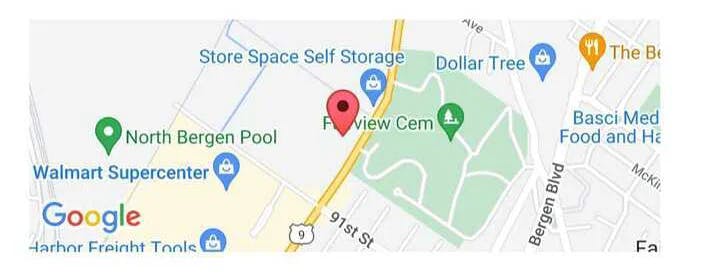Get in Touch

Mastering UX Design: Key Principles and Best Practices
It was a crisp autumn morning when Sarah, a budding UX designer, stepped into the bustling coffee shop. The aroma of freshly brewed coffee filled the air as she settled into a cozy corner, laptop in hand.
Sarah had just landed her first major project at a promising startup, and the weight of responsibility was palpable. She was tasked with redesigning their app's interface, and she knew that the success of the project hinged on her ability to create an exceptional user experience.
As Sarah sipped her latte, her mind wandered to the journey that had brought her here. She recalled the words of her mentor, Jake, a seasoned UX designer with over a decade of experience.
"UX design," he had said, "is like crafting a beautiful story. Every element should flow seamlessly, guiding the user through a delightful adventure."
With Jake's wisdom echoing in her mind, Sarah opened her laptop and began to outline the key principles and best practices that would shape her approach to the project.
1. Know Your Audience
Sarah remembered Jake's first lesson: "Before you even think about design, you need to understand your users inside and out."
She realized that her first step would be to conduct thorough user research. She made a note to schedule interviews, create user personas, and map out user journeys.
By understanding the needs, preferences, and pain points of her target audience, she could design an experience that truly resonated with them.
2. Keep It Simple
As Sarah browsed through some of her favorite apps for inspiration, she recalled a quote from the Nielsen Norman Group, pioneers in the field of UX research: "The best UX is invisible to the user."
This principle of simplicity was crucial. She knew that her design should be intuitive and effortless, allowing users to accomplish their goals without confusion or frustration.
Sarah jotted down some ideas:
- Use clear and concise language
- Implement a clean, uncluttered layout
- Prioritize essential features and remove unnecessary elements
3. Consistency is Key
Jake's voice resonated in Sarah's head: "Consistency breeds familiarity, and familiarity breeds trust."
She understood that maintaining consistency across the app's interface was vital. This meant using a cohesive color scheme, consistent typography, and uniform UI elements throughout the design.
Sarah made a mental note to create a comprehensive style guide that would ensure consistency across all aspects of the app.
4. Feedback and Responsiveness
As Sarah worked on her outline, she remembered an article she had read on the importance of feedback in UX design. She pulled up the Interaction Design Foundation's guide on feedback and refreshed her memory.
The article emphasized how proper feedback can significantly enhance user experience by providing clear indications of system status and user actions.
Inspired, Sarah listed some ways to incorporate feedback into her design:
- Visual cues for button presses
- Loading indicators for processes
- Confirmation messages for completed actions
- Error messages with clear explanations and solutions
5. Accessibility for All
Sarah's coffee had gone cold as she immersed herself in her work. She took a break to stretch and order another latte.
While waiting, she struck up a conversation with Alex, a fellow designer sitting nearby. Alex shared his experience working on accessible designs and recommended checking out the Web Accessibility Initiative (WAI) guidelines.
Energized by the conversation, Sarah returned to her seat, determined to make accessibility a cornerstone of her design. She added new points to her list:
- Ensure sufficient color contrast
- Provide alternative text for images
- Design for keyboard navigation
- Create a responsive layout for various devices and screen sizes
6. The Power of Prototyping
As the day progressed, Sarah remembered one of Jake's favorite sayings: "Fail fast, learn faster."
She knew that prototyping would be crucial in identifying and addressing potential issues early in the design process.
Sarah decided to create both low-fidelity wireframes and high-fidelity prototypes to test her ideas and gather user feedback.
7. Embrace Iteration
The sun was setting as Sarah put the finishing touches on her UX strategy. She smiled, remembering Jake's most important lesson: "UX design is never truly finished. It's an ongoing process of learning, adapting, and improving."
Sarah committed to embracing an iterative design process, which would involve:
- Continuously gathering user feedback
- Analyzing user behavior and metrics
- Staying updated on the latest UX trends and technologies
- Regularly reassessing and refining the design
As she packed up her laptop, Sarah felt a surge of confidence. Armed with these principles and best practices, she was ready to tackle her project head-on.
She knew that mastering UX design was a journey, not a destination, and she was excited for the adventure ahead.
The next morning, as Sarah presented her UX strategy to the startup's team, she could see the excitement in their eyes. They were impressed by her comprehensive approach and user-centric focus.
As the meeting concluded, the CEO turned to Sarah and said, "I think we've found our UX storyteller. Let's bring this vision to life."
With that, Sarah embarked on her quest to create an exceptional user experience, guided by the principles she had learned and the story she was about to tell through her design.