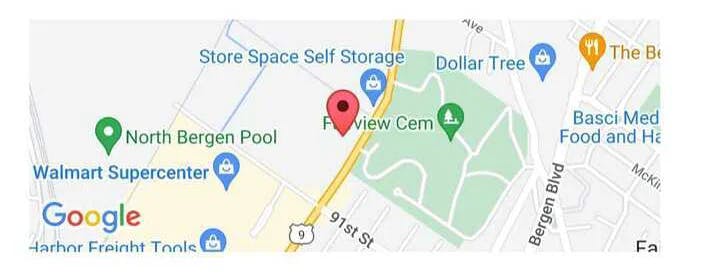Get in Touch

Empowering Non-Technical Users with a User-Friendly CMS
Client Overview
TechSavvy Corp., a mid-sized software development company with 250 employees, has been experiencing significant growth since its founding in 2010. Specializing in cloud computing and mobile applications, TechSavvy Corp. quickly established itself as a leader in custom software development. Their diverse client base ranged from ambitious startups to Fortune 500 companies, with a portfolio showcasing successful projects across the finance, healthcare, e-commerce, and education sectors.
Despite their technical prowess in developing cutting-edge software solutions for clients, TechSavvy Corp. faced an internal challenge: efficiently managing their website content. As the company expanded its services and client base, the need for frequent website updates grew exponentially. The marketing and content teams, comprising 15 professionals with backgrounds in digital marketing, content creation, and graphic design, found themselves increasingly frustrated by their dependency on the IT department for even minor website changes.
Challenge
The root of TechSavvy Corp.'s content management problem lies in its outdated and overly complex content management system (CMS). This legacy system, implemented during the company's early days, had become a significant bottleneck in their operations. The challenges included:
1. Technical Complexity: The system required a deep understanding of HTML, CSS, and JavaScript for simple content updates, creating a barrier for non-technical team members.
2. Slow Update Process: Content changes, from updating product descriptions to publishing blog posts, had to go through the IT department. This process often took 3-5 days, sometimes extending to weeks during busy periods.
3. Limited Flexibility: The rigid CMS structure made it difficult to create new page layouts or implement dynamic content features, hindering the marketing team's ability to experiment with different content strategies.
4. Lack of SEO Tools: The outdated CMS lacked built-in SEO optimization tools, making it challenging to implement best practices for search engine visibility.
5. Poor Analytics Integration: Without integrated analytics, the marketing team struggled to gain insights into user behavior and content performance, impeding data-driven decision-making.
These challenges collectively led to delays in content updates, hindering the marketing team's ability to respond quickly to market trends and customer feedback. In an industry where agility and responsiveness are crucial, TechSavvy Corp. found itself at a competitive disadvantage due to its internal content management inefficiencies.
Solution
After a comprehensive evaluation of their needs and extensive market research, TechSavvy Corp. decided to implement a new CMS with a user-friendly interface and flexible architecture. The chosen solution was designed to cater to the needs of non-technical users while offering the robustness and scalability required by a growing tech company.
The selected CMS offered the following key features:
1. Intuitive drag-and-drop interface for content creation and editing
2. Customizable templates and layouts
3. Built-in SEO optimization tools
4. Advanced user roles and permissions management
5. Robust API for integrations with other software systems
6. Scalable architecture to support future growth
7. Comprehensive analytics and reporting capabilities
## Implementation
The implementation of the new CMS was a carefully planned process that involved multiple stages:
1. Selection of the CMS:
TechSavvy Corp. formed a cross-functional team comprising members from marketing, IT, and management to evaluate several CMS options. They focused on user-friendliness, scalability, and integration capabilities. After thorough demonstrations and trials, they chose a CMS renowned for its intuitive design and robust features. The decision was based on a scoring matrix that weighted factors such as ease of use, customization capabilities, security features, and long-term cost of ownership.
2. Customization and Integration:
Once the CMS was selected, the IT team worked closely with the CMS provider to customize the system to match TechSavvy Corp.'s branding and specific requirements. This included creating custom templates that aligned with the company's visual identity and developing specialized content types to showcase their software projects effectively.
Integration with existing systems was a crucial part of this phase. The team ensured seamless connectivity with their customer relationship management (CRM) system and marketing automation tools. This integration allowed for a unified workflow, enabling the marketing team to manage leads, track customer interactions, and personalize content directly through the CMS.
3. Training and Onboarding:
Recognizing the importance of user adoption, TechSavvy Corp. invested heavily in training and onboarding. They developed a comprehensive training program that included:
- Hands-on workshops for the marketing and content teams
- Creation of detailed user manuals and video tutorials
- One-on-one sessions for team members who needed additional support
The training sessions focused on navigating the CMS, creating and managing various types of content, utilizing SEO optimization features, and leveraging analytics for content strategy. Advanced sessions were also conducted for power users who would be responsible for template creation and system administration.
4. Content Migration and Testing:
The migration of content from the old CMS to the new system was a critical phase. The IT team developed a detailed migration plan to ensure all existing content, including text, images, and documents, was transferred accurately. They used automated scripts where possible to minimize errors and speed up the process.
Once the migration was complete, rigorous testing was conducted. This included:
- Functionality testing of all features
- Content accuracy verification
- Performance testing under various load conditions
- User acceptance testing with the marketing team
Any issues identified during testing were documented and resolved before proceeding to the launch phase.
5. Launch and Support:
The new CMS was launched in phases, starting with the company blog and gradually expanding to the entire website. This phased approach allowed for careful monitoring and quick resolution of any unforeseen issues.
A dedicated support team was established to address any challenges during the initial weeks post-launch. This team included both internal IT staff and external support from the CMS provider. They maintained a help desk system to track and resolve user queries efficiently.
To ensure continuous improvement, TechSavvy Corp. implemented a feedback system where users could easily report issues or suggest enhancements. Regular check-ins with the marketing team were scheduled to gather insights and address any ongoing concerns.
Results
The implementation of the new CMS yielded significant positive outcomes for TechSavvy Corp.:
1. Enhanced Efficiency:
- Content update time reduced from an average of 3-5 days to less than 2 hours
- Marketing team productivity increased by 40% due to streamlined content management processes
- Real-time content updates enabled quicker response to market trends and customer feedback
2. Improved User Experience:
- 95% of the marketing team reported high satisfaction with the new CMS
- Time spent on training new team members on content management was reduced by 60%
- Increased collaboration between marketing team members due to easier content sharing and review processes
3. Scalability and Flexibility:
- Successfully added three new major sections to the website within the first six months without requiring IT intervention
- Implemented a customer portal integrated with the CMS, showcasing the system's flexibility
- Easily accommodated a 30% increase in website traffic following a major product launch
4. Better SEO and Analytics:
- Organic search traffic increased by 25% within three months of implementation
- Bounce rate decreased by 15% due to improved content relevance and user experience
- Data-driven content strategy led to a 35% increase in lead generation through the website
5. Reduced IT Burden:
- IT support tickets related to website content decreased by 80%
- IT team reallocated 20% of their time to strategic projects, including the development of a new mobile app
Conclusion
The implementation of a user-friendly CMS with a versatile architecture transformed TechSavvy Corp.'s approach to content management. By empowering non-technical users and reducing reliance on IT support, the company achieved greater efficiency, flexibility, and scalability. This case study highlights the importance of choosing the right CMS to meet organizational needs and illustrates how such a system can drive significant improvements in productivity and user experience.
Key Takeaways
1. User Empowerment: An intuitive CMS empowers non-technical users, allowing them to manage content independently and efficiently. This not only improves productivity but also enhances job satisfaction and creativity among content creators.
2. Flexibility: A CMS with a flexible architecture can adapt to the changing needs of a growing company, ensuring long-term usability and relevance. It's crucial to consider future requirements and potential integrations when selecting a CMS.
3. Integration: Seamless integration with existing systems is crucial for maintaining a smooth workflow and maximizing the benefits of a new CMS. This integration can lead to improved data consistency and more effective cross-departmental collaboration.
4. Training and Support: Comprehensive training and ongoing support are essential for successful CMS implementation and user adoption. Investing in thorough training can significantly reduce long-term support costs and increase system utilization.
5. Continuous Improvement: Regular feedback and updates ensure that the CMS continues to meet the evolving needs of the organization. Establishing a process for ongoing evaluation and enhancement of the CMS can help maintain its effectiveness over time.
TechSavvy Corp.'s experience demonstrates that a well-chosen and implemented CMS can significantly enhance content management processes, leading to improved operational efficiency, better marketing outcomes, and, ultimately, a stronger competitive position in the market. By aligning technology with user needs and business objectives, companies can unlock new levels of productivity and innovation in their digital presence management.