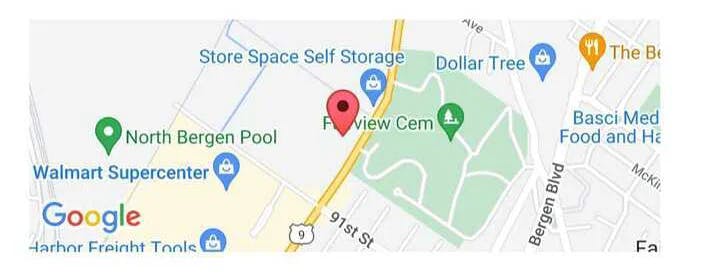Get in Touch

Complete Guide to Merging Instagram Accounts in 2024: Step-by-Step
In the fast-paced world of social media, it's common to manage multiple Instagram accounts for different purposes. Perhaps you started one account for personal use and later created another for your professional brand. Or maybe you simply evolved and now want to streamline your online presence. Whatever the reason, merging two Instagram accounts might be on your mind in 2024.
Although Instagram doesn’t provide a direct feature to merge accounts, you can still consolidate your profiles with some manual effort. In this guide, we will walk you through the steps to effectively merge two Instagram accounts so you can enjoy a unified, cohesive social media presence.
1. Decide Which Account Will Be Your Primary
The first step in merging your Instagram accounts is determining which one will become your primary profile. This is the account where you will consolidate your followers, content, and engagement. Choose the account with the most followers or representing your brand or personal identity. If both accounts have unique advantages, weigh the pros and cons to make an informed decision.
Once you have selected your primary account, you must focus all future efforts on growing and maintaining this profile.
2. Inform Your Followers
Communication is key when merging Instagram accounts. You do not want to lose followers, so it is important to let them know about the transition. Start by posting a story or a feed post on the account you plan to close, informing your followers of the move. Please encourage them to follow your primary account and explain why you’re making the change.
To maximize your reach, consider using Instagram’s cross-promotion tools. You can temporarily add a link to your primary account in the bio of the secondary account or even pin a post directing followers to your main profile.
3. Backup Your Content
Before transferring content, you must back up all your photos, videos, and other data from the account you plan to close. Instagram offers a built-in feature that allows you to download all your data. Simply go to your profile settings, select “Your Activity,” and then “Download Your Information.”
This step ensures you don’t lose valuable content during the merging process. Once you’ve downloaded your data, you will know all your memories are safe.
4. Transfer Your Content Manually
Now comes the most time-consuming part of the process: manually transferring your content. Instagram doesn’t currently offer an automated way to transfer posts between accounts, so you’ll need to do this manually.
Start by identifying the key posts you want to keep. These could be your most liked photos, important announcements, or content that resonates with your brand identity. Once identified, download these posts if you haven’t already and re-upload them to your primary account. When reposting, refine your captions and hashtags, making them more relevant to your current audience.
5. Update Bio and Contact Information
After transferring your content, update your bio and contact information on your primary account to reflect the changes. If your accounts had different focuses, make sure your new bio captures the essence of both. For example, if one account was personal and the other professional, you might want to create a bio that blends these aspects smoothly.
Also, check that your website links, email, and other contact information are accurate and up-to-date. This ensures that anyone looking to reach you can do so easily, without confusion.
6. Notify Collaborators and Partners
If you’ve used either of your accounts for business purposes, such as collaborating with brands, influencers, or partners, it’s important to notify them about your account merge. This will prevent disruption in your professional relationships and keep everyone in the loop.
Please send a brief email or direct message explaining your decision to merge accounts and provide them with your updated contact information. This step will help maintain the trust and reliability you’ve built with your collaborators.
7. Deactivate the Secondary Account
Once you’ve successfully transferred your content and informed your followers and partners, it’s time to deactivate the secondary account. Deactivating the account ensures that your followers aren’t confused and that all your social media efforts are focused on a single profile.
To deactivate, go to your account settings, select “Account,” and then choose the “Temporarily deactivate my account” option. Instagram will ask you to select a reason for deactivation; simply choose the most relevant option and confirm. Remember, deactivation isn’t permanent—you can reactivate the account anytime if you change your mind.
8. Monitor the Transition
After completing the merge, monitoring the transition is important to ensure everything runs smoothly. Keep an eye on your follower count, engagement metrics, and any feedback your audience receives. If you notice any significant drops or issues, address them quickly.
You can also use Instagram’s analytics tools to track the performance of your newly combined account. These insights will help you fine-tune your content strategy and ensure your audience remains engaged during and after the transition.
Final Thoughts
Merging two Instagram accounts in 2024 might not be as straightforward as clicking a button, but with careful planning and execution, it can be done effectively. Following the steps outlined above, you can streamline your social media presence, maintain your audience, and continue growing your brand or personal profile.
Staying adaptable and organized will be key to your success as social media evolves. Whether merging accounts for personal or professional reasons, taking the time to do it right will pay off in the long run.